oracle11g在linux中自動執行
1.確認/etc/oratab檔案,如下圖:
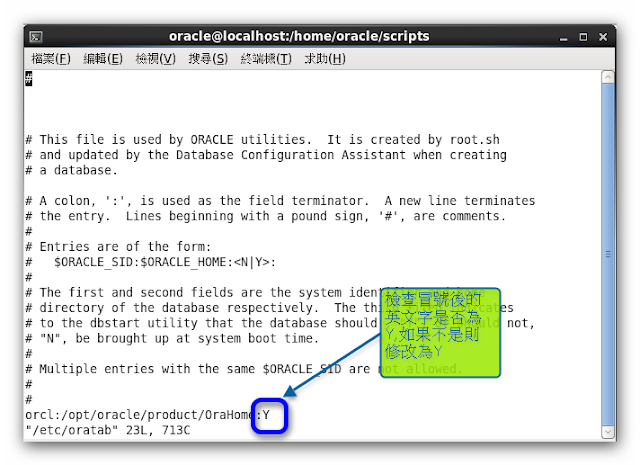
2.在/home/oracle下增加scripts的目錄(#mkdir scripts),用VI增加2個檔案
3.# su – oracle
4. #vi /home/oracle/scripts/ora_start.sh
5.#vi /home/oracle/scripts/ora_stop.sh
6.#chmod u+x ora_start.sh ora_stop.sh
7.用root權限進入\etc\init.d
8.增加檔案 # vi /etc/init.d/oracle
9. 增加權限#chmod 750 /etc/init.d/oracle
安裝完ORACLE,要由別台電腦連入LINUX主機的資料庫,記得把FIREWALL的"1521"PORT打開.
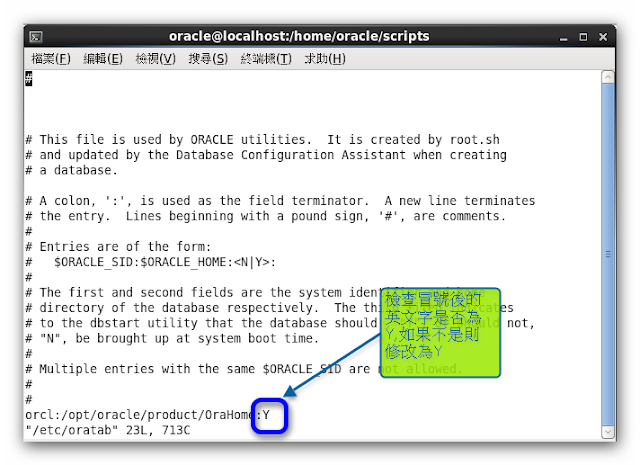
2.在/home/oracle下增加scripts的目錄(#mkdir scripts),用VI增加2個檔案
3.# su – oracle
4. #vi /home/oracle/scripts/ora_start.sh
#!/bin/bash |
|
| # script to start the Oracle database, listener and dbconsole |
|
| . ~/.bash_profile |
|
| # start the listener and the database |
| $ORACLE_HOME/bin/dbstart $ORACLE_HOME |
|
| # start the Enterprise Manager db console |
| $ORACLE_HOME/bin/emctl start dbconsole |
|
| exit 0 |
5.#vi /home/oracle/scripts/ora_stop.sh
| #!/bin/bash |
|
| # script to stop the Oracle database, listener and dbconsole |
|
| . ~/.bash_profile |
|
| # stop the Enterprise Manager db console |
| $ORACLE_HOME/bin/emctl stop dbconsole |
|
| # stop the listener and the database |
| $ORACLE_HOME/bin/dbshut $ORACLE_HOME |
|
| exit 0 |
6.#chmod u+x ora_start.sh ora_stop.sh
7.用root權限進入\etc\init.d
8.增加檔案 # vi /etc/init.d/oracle
| #!/bin/bash |
| # chkconfig: 345 99 10 |
| # description: Oracle auto start-stop script. |
|
| # Set ORA_OWNER to the user id of the owner of the |
| # Oracle database in ORA_HOME. |
|
| ORA_OWNER=oracle |
| RETVAL=0 |
|
| case "$1" in |
| 'start') |
| # Start the Oracle databases: |
| # The following command assumes that the oracle login |
| # will not prompt the user for any values |
| su - $ORA_OWNER -c "/home/oracle/scripts/ora_start.sh" |
| touch /var/lock/subsys/oracle |
| ;; |
| 'stop') |
| # Stop the Oracle databases: |
| # The following command assumes that the oracle login |
| # will not prompt the user for any values |
| su - $ORA_OWNER -c "/home/oracle/scripts/ora_stop.sh" |
| rm -f /var/lock/subsys/oracle |
| ;; |
| *) |
| echo $"Usage: $0 {start|stop}" |
| RETVAL=1 |
| esac |
| exit $RETVAL |
9. 增加權限#chmod 750 /etc/init.d/oracle
10. 增加service #chkconfig --add oracle
11.測試service是否可成功stop
#service oracle stop
12.測試service是否可成功start
#service oracle start
如果在測試時出現"拒絕權限不符的操作"訊息時,建議把檔的權限改成777,例如:chmod 777 /etc/init.d/oracle
其他檔案也比照處理.安裝完ORACLE,要由別台電腦連入LINUX主機的資料庫,記得把FIREWALL的"1521"PORT打開.
留言
張貼留言